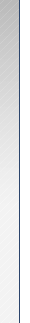 |
 Business Tax
Business Tax
Business Tax
PAYMENT INSTRUCTIONS: If you wish to Renew or Make a Payment please follow these steps;
Step 1: Enter your Account Number below and hit the "Search" button.
Step 2: On the Business Search Results page locate and click on your business name.
Step 3: If an account balance is due, the "Make A Payment" link will be displayed at the bottom of your Business Detail page.
|
Account Summary | Usage Policy | Privacy Policy
Copyright © 2005 – 2014, SunGard Pentamation, Inc & City of West Palm Beach, FL – All Rights Reserved |
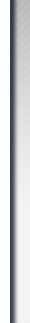 |

